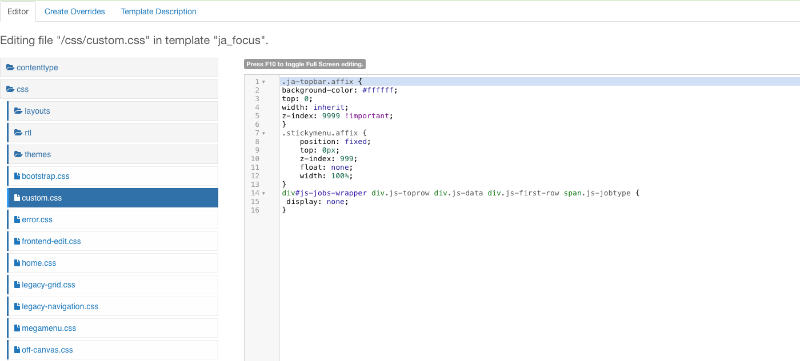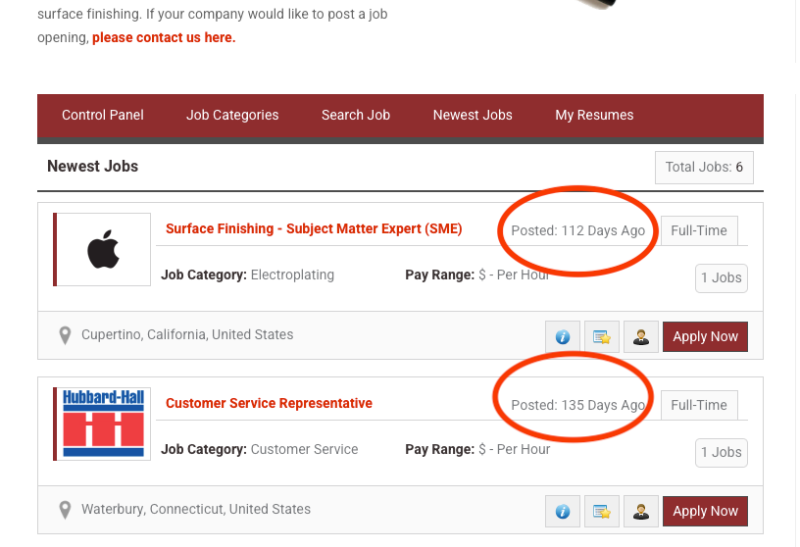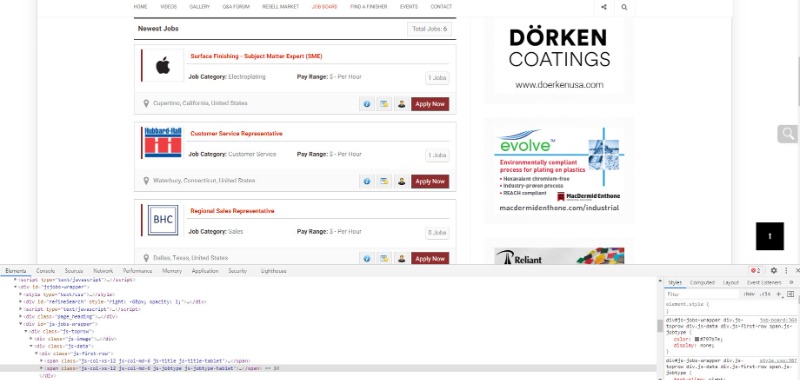- Posts: 14
- Thank you received: 0
-
You are here:
- Home
- Forum
- Main Forum
- JS Jobs
- Remove "Date Posted"
Remove "Date Posted"
- Tim Pennington
- Topic Author
- Offline
- Fresh Boarder
-

Less
More
4 years 11 months ago #6523
by Tim Pennington
Replied by Tim Pennington on topic Remove "Date Posted"
My apologies; I asssumed you were the owners. My bad, and thank you for assistance.
I am using Joomla.
I am using Joomla.
4 years 11 months ago #6524
by andras
Replied by andras on topic Remove "Date Posted"
In case its joomla you need to go to template manager and see if you you can add custom css to your template in its settings. But the CSS code might be different, need to see the site for this.
- Tim Pennington
- Topic Author
- Offline
- Fresh Boarder
-

Less
More
- Posts: 14
- Thank you received: 0
4 years 11 months ago #6525
by Tim Pennington
Replied by Tim Pennington on topic Remove "Date Posted"
I tried pasting that before into custom CSS and it didn't work; it is
www.finishingandcoating.com
Thank you
Thank you
4 years 11 months ago #6526
by andras
Replied by andras on topic Remove "Date Posted"
Try this:
div#js-jobs-wrapper div.js-toprow div.js-data div.js-first-row span.js-jobtype {
display: none;
}
div#js-jobs-wrapper div.js-toprow div.js-data div.js-first-row span.js-jobtype {
display: none;
}
- Tim Pennington
- Topic Author
- Offline
- Fresh Boarder
-

Less
More
- Posts: 14
- Thank you received: 0
4 years 11 months ago #6527
by Tim Pennington
Replied by Tim Pennington on topic Remove "Date Posted"
4 years 11 months ago - 4 years 11 months ago #6528
by andras
Replied by andras on topic Remove "Date Posted"
Last edit: 4 years 11 months ago by andras.
Time to create page: 0.375 seconds
Copyright © {year} Joom Shark. All Rights Reserved by Buruj Solutions